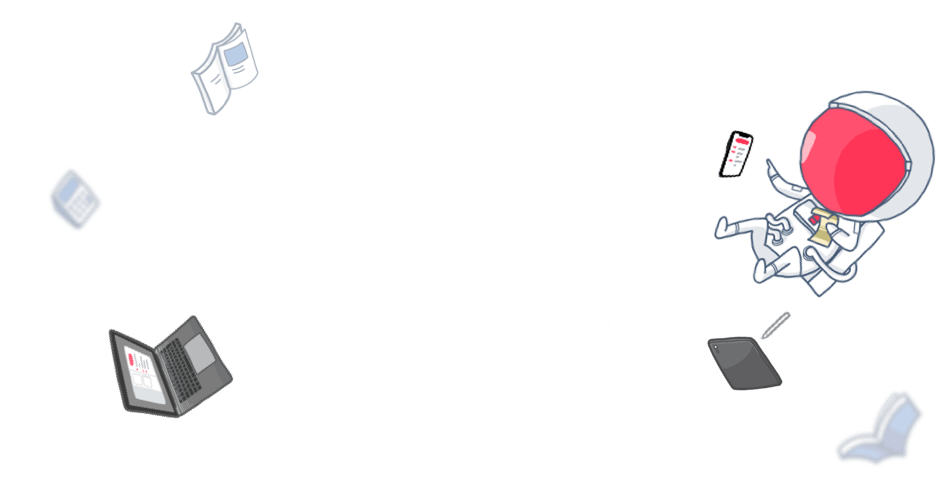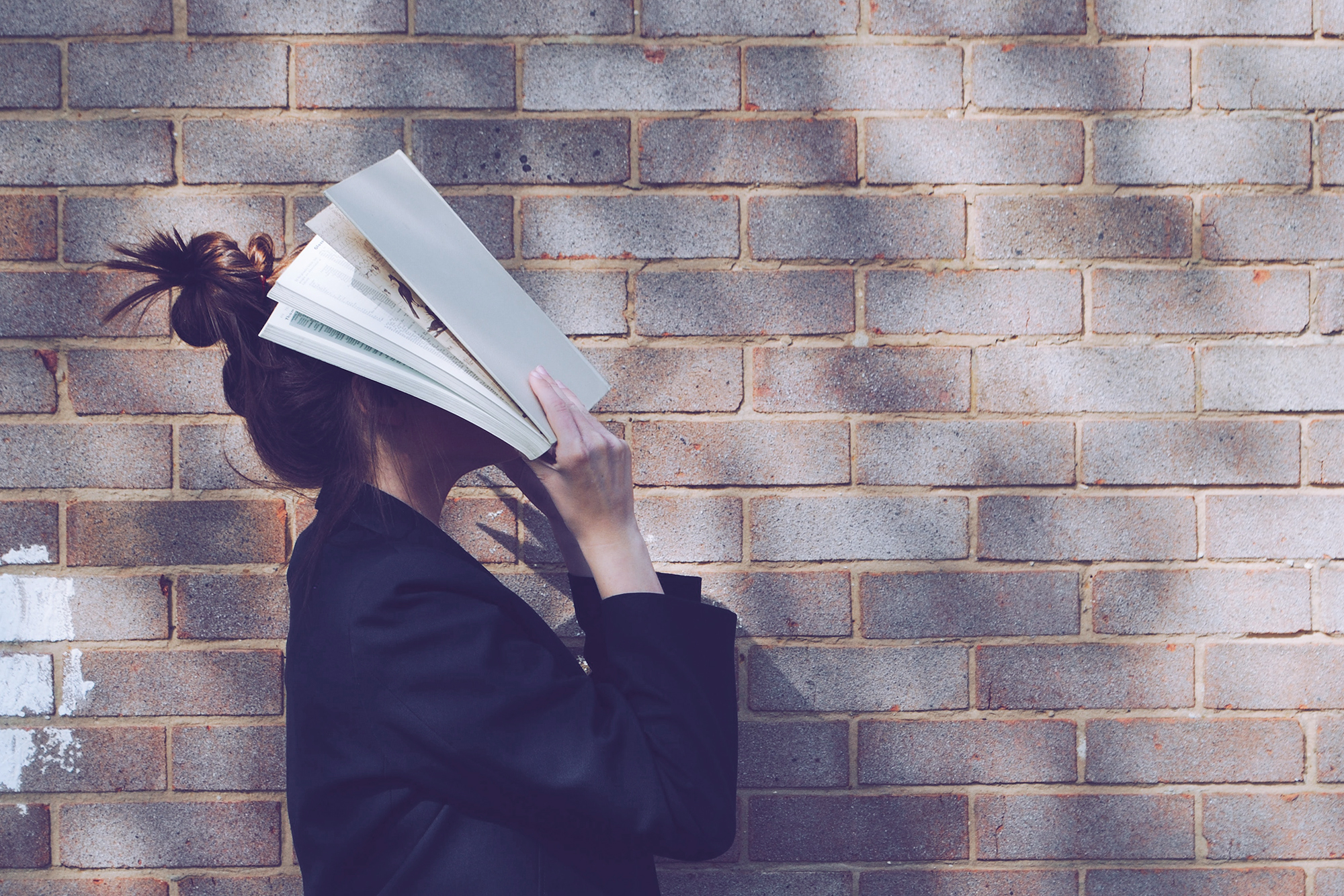Now that you’re well into the first term of a new academic year, you’re probably scratching your head wondering how you’re supposed to stay on top of all the lectures you have to attend, the tests you have to study for, and the assignments you have to submit on time.
Fear not, the almighty iPad is here to save the day. No, really – an iPad is your ideal university friend whether you’re managing a busy schedule or pulling an all-nighter to finish an essay.
If, like many other students, you’re also looking to find your own routines and trusted methods to stay organised, here are some iOS-specific apps and features that can help you manage university life.
Record Your Attendance
First and foremost, there’s a very clear correlation between your academic success and your attendance. In fact, there’s plenty of evidence to show that your lecture attendance is indeed one of the primary indicators of how well you perform in higher education, so the need to keep an eye on your attendance is a no-brainer!
To keep a record of your class attendance, we suggest that you use Numbers, a spreadsheet app available exclusively on iPad and other Apple products – and it’s completely free.
Numbers may look simple at first glance but it’s actually a very potent app which boasts many useful features. To create your own attendance sheet using Numbers, simply build a timetable template to include all your lectures, seminars, and workshops, and duplicate the template for each semester.
Just make sure that you fill in the attendance sheet by the end of each day… It takes seconds so there’s no excuse!
Develop a Routine
Unfortunately, simply attending lectures is not enough to guarantee academic success!
Consistency is another key element of student success, so you need to set yourself a schedule and create a routine during your time in university. Though it may not be possible to stick to a routine all of the time, having a framework will certainly keep your head in the game.
To help you stay on track to achieving good grades, try using the Calendar app on your iPad. This app offers a handy onscreen daybook that you can use to set up events and send notifications to let you know when you should be doing your coursework, when to revise for exams, when assignments are due, and so on. Alternatively, you can use your email and text messages to create events in the app to help keep track of birthdays and appointments so nothing falls through the cracks.
Take and Organise Lecture Notes
The life of a university student is stressful. There’s a million things to keep in mind and no one has a perfect memory – The struggle is real! – therefore you should start making a habit of writing down all your lecture notes, upcoming events and appointments, any ideas you may have, and just things that you need to do in general.
Notes is one iPad app where you can do just that, by inputting or cutting and pasting text. But if the limited features on Notes are no longer enough to fulfil your note-taking needs, try Noted.
With Noted’s rich text editor, you can take notes in a variety of formats to align your ideas. But that’s not all, you can even…
- Dictate notes using the speech-to-text functionality
- Capture or import useful images
- Drag and drop content from other apps
- Move text and images around freely, and so much more…
Now that you have all your notes in one place and you can access them wherever you are, it’s time to retire that battered spiral notebook.
Search Your Course Materials With Ease
Most university libraries offer eBooks in place of physical copies these days, so even if you don’t have the information you want in your notes, using the search bar on your iPad will save you a lot of time now that you don’t have to flip through 200 pages just to find one all-important sentence.
If nothing else, replacing your stack of textbooks with an iPad is going to save your back – literally! Physical study materials may make you look like the real deal but they can add a sizable amount of unnecessary weight to your backpack, whereas an iPad weighs grams… You’re welcome.
Keep All Your Coursework in One Place
If your iPad operates on iOS 11 or any of the later versions, then you’re in luck.
The Files app, which was introduced in iOS 11 to replace the iCloud Drive app, is the central repository that houses all files and folders on your device and beyond – you can also access your files on iCloud, Google Drive, Dropbox, and many other third-party online storage services.
Using the Files app on your iPad means you can find your courseworks quickly and easily. Not to mention that the Browse tab allows you to navigate freely between files, whilst the Recents tab makes pausing and coming back to your assignments seamless. No more scrambling to find that assignment you swear you “finished”.
Get These Apps on Your iPad Today
There’s no shame whatsoever in relying on technology to get you through university. After all, it’s there to make our lives easier.
Want to know how Noted can make managing uni life a breeze? Check out how the Noted app works and why every student needs it, then head over to the App Store when you’re ready to download Noted.